The reMarkable Paper Pro is a digital notebook designed for those who value handwriting, distraction-free organization, and the convenience of reading or annotating documents anywhere. Unlike a traditional tablet, this device isn’t built for browsing or entertainment—it’s made for focus.
With its new color display and adjustable reading light, it targets creative professionals, designers, writers, and students looking for a more focused and natural tool for their daily workflow.
During our testing, we were surprised by how intuitive it was to get started. Within minutes, we were writing as if it were real paper, without distractions or complex configurations.
Design and Build — Bigger, more premium, less portable
The first thing we noticed when holding the Paper Pro was its sleek design. The unibody aluminum frame and 11.8-inch display give it a professional appearance, similar to an iPad. However, it’s also heavier and larger than the reMarkable 2. It feels solid and serious in hand—ideal for work environments, though less comfortable for everyday carry.
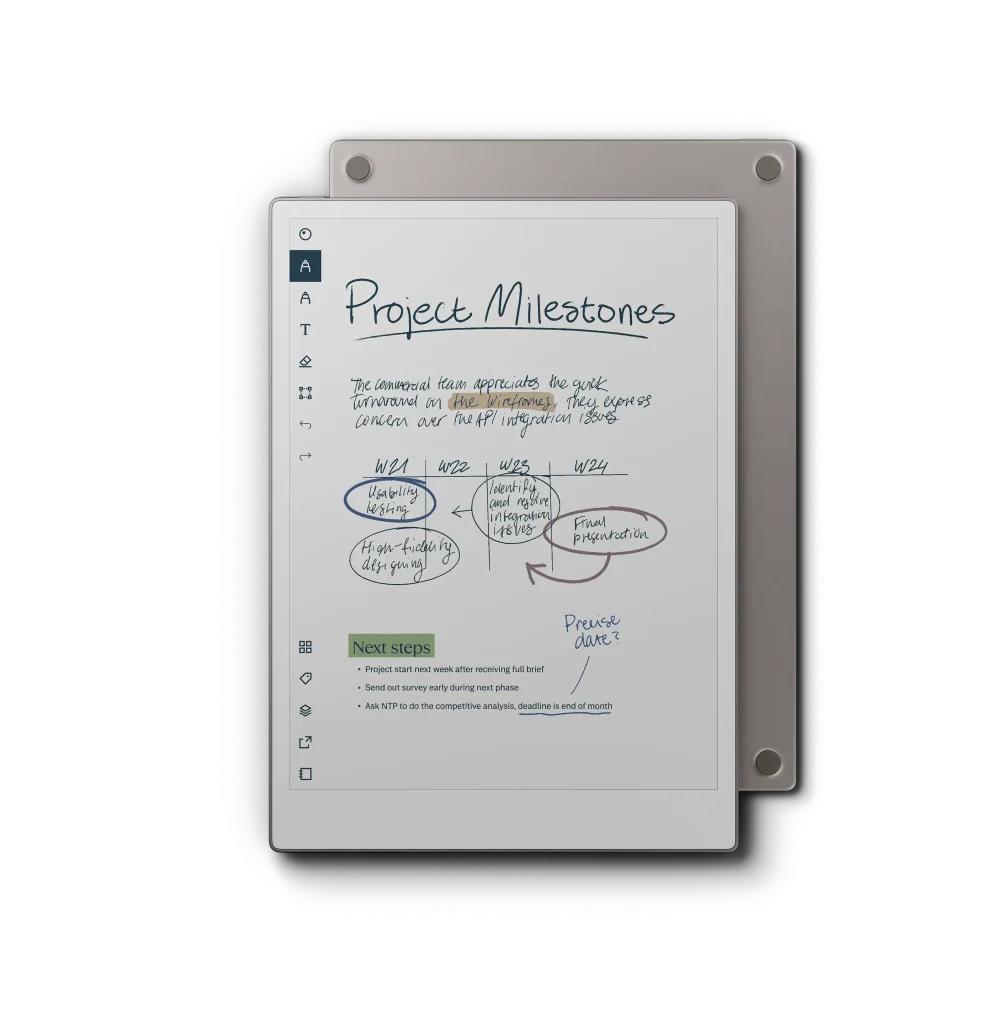
During daily use, we noticed the additional thickness is noticeable, especially when writing on a table with the folio attached. Still, it remains comfortable for extended sessions.
Pros
Solid, elegant aluminum construction
Larger display that facilitates visual work
Cons
Less portable than previous models
Additional thickness can be uncomfortable in certain positions
Display and Writing — Subtle colors, improved feel
The Canvas Color display represents one of the biggest advances. While colors are muted compared to other devices, they’re ideal for highlighting ideas or schemes without eye strain. The writing experience is noticeably better than the previous model: we felt a texture more similar to paper and immediate response that makes writing feel natural and even enjoyable.

We particularly liked how the pen behaves when making long strokes or sketching: the digital ink performs steadily without jumps. Additionally, the adjustable light allowed us to keep working comfortably in dimly lit rooms.
Pros
Fast, fluid writing
Screen texture very similar to paper
Soft colors that enhance the experience
Integrated, glare-free reading light
Cons
Lower contrast compared to reMarkable 2
Can’t adjust color temperature
Don’t miss our Kindle Colorsoft review!
Battery and Performance — Solid, but no major improvements
While it incorporates a larger 5,030 mAh battery, we noticed that real-world battery life is similar to the previous model: approximately one week of regular use before needing a recharge. Charging speed is acceptable, and we never felt the device become sluggish, even when handling large documents or switching between apps.
Pros
Up to two weeks of light use
0 to 90% charge in just 90 minutes
Cons
No significant improvement in battery life
User Experience — Designed for focus and organization
Using the reMarkable Paper Pro feels like returning to traditional writing, but with digital tools that enhance productivity. We found the handwriting-to-text conversion particularly useful—it worked with good accuracy even with quick handwriting. We also appreciated how easy it was to email documents, integrate them with the cloud, or share the screen in meetings.
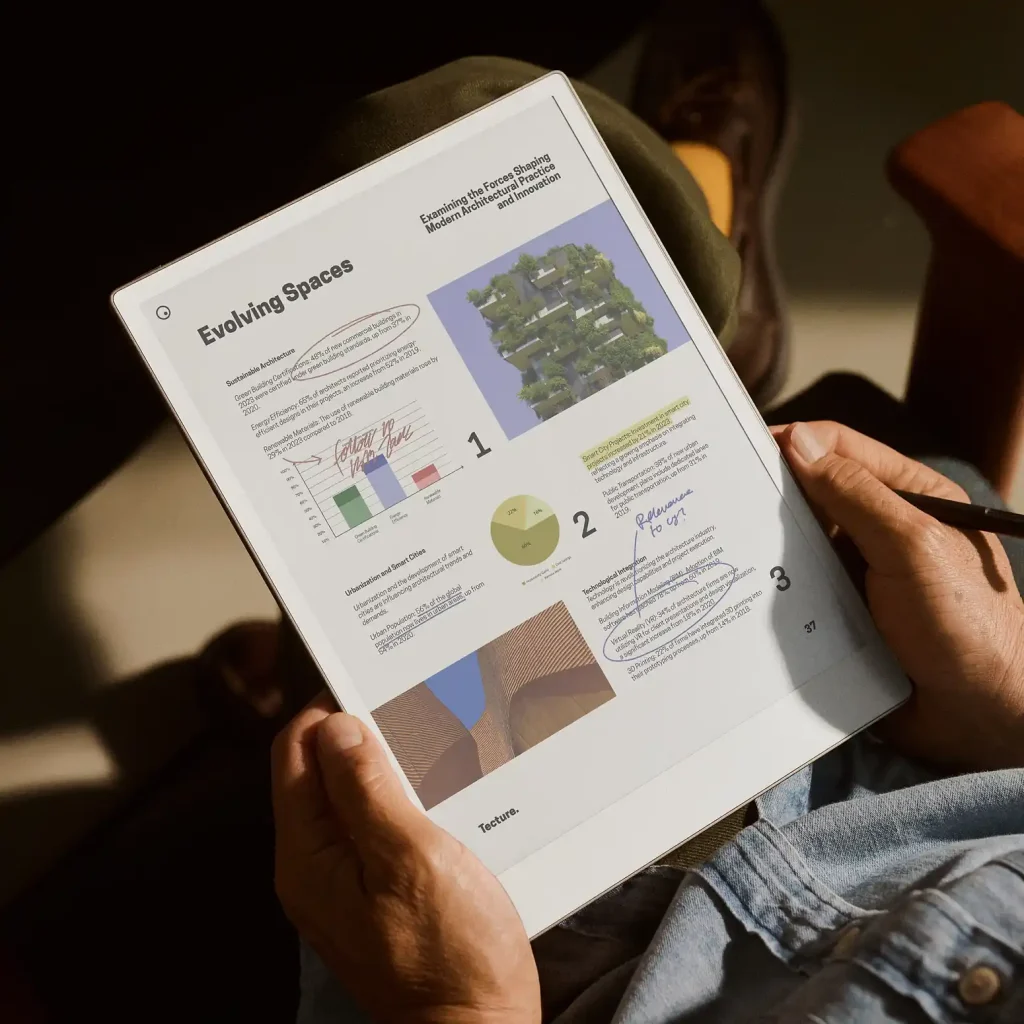
The new active pen needs charging, which forced us to change certain habits, like leaving the pen outside the device. In return, it offers a more stable and precise experience. The writing sound resembles a colored pencil on paper, which we found pleasant and authentic.
Pros
Realistic writing without delays
Organization through folders, tags, and templates
Compatible with Google Drive, Dropbox, and OneDrive
Cons
Pen requires periodic charging
Still no advanced features like customizable shortcuts
Discover the creative power of the ASUS Zenbook Duo — Dual-screen multitasking.
Verdict
The reMarkable Paper Pro is ideal for those seeking a tool that combines handwriting with digital functions without distractions. If you already use the reMarkable 2 and only write in black and white, it might not be worth switching. But if you create diagrams, drawings, or need more space for your ideas, this version is a clear improvement.
In our case, as users who combine writing, planning, and visual design, we found it very useful and comfortable. The feeling of writing on paper, in an environment without notifications or interruptions, really enhances concentration.
Technical Specifications
| Feature | Details |
| Dimensions | 274.1 x 196.6 x 5.1 mm |
| Weight | 525 g |
| Display | 11.8″ Canvas Color, 2160 x 1620 px (229 ppi) |
| Lighting | Adjustable reading light |
| Processor | Quad-core 1.8 GHz |
| RAM | 2 GB LPDDR4 |
| Storage | 64 GB internal |
| Battery | 5,030 mAh, up to 2 weeks |
| Connectivity | Wi-Fi 2.4 and 5 GHz, USB-C |
| Operating System | reMarkable OS |
| Integrations | Google Drive, Dropbox, OneDrive |
| Accessories | Marker or Marker Plus, Type Folio (optional) |
Alternatives
- Boox Note Air 3 C: An Android option with more vibrant color display and third-party apps, though with less minimalist focus.
- Kindle Scribe: More affordable with good writing quality, but without advanced organization features or integrations.
- Supernote A5 X: Ideal for extended writing with good digital ink experience, though with fewer color and lighting options.
