AI development used to be exclusive territory for specialized teams with million-dollar budgets. Today, Google AI Studio promises to change that equation.
With an interface that works from any browser, the platform aims to let any developer prototype, build, and deploy intelligent applications. No deep machine learning knowledge required. No complex infrastructure needed.
But there’s usually a considerable gap between marketing promises and practical reality. So, does Google AI Studio actually democratize AI? Or is it just another experiment from Google’s lab?
We tested the platform to find out.
What Is Google AI Studio, Exactly?
Think of it as your command center for generative AI development. Built on top of Google’s Gemini models, AI Studio gives developers access to multimodal capabilities—text, image, audio, video—in one place.
It’s not just about prompting a chatbot. It’s about prototyping, refining, deploying, and integrating with Google’s broader AI ecosystem for enterprise needs. All from a browser.
You don’t need deep ML knowledge to use it. You just need a clear idea, a few examples, and the curiosity to iterate. Best of all? It’s completely free to get started.
Why It Matters: The Key Features
1. Prompt Playground with Power Tools
You get more than a chat window. The playground supports structured prompts, system instructions, role assignments, and real-time interactions via voice, screen, or video. Want Gemini to analyze a football match on video or help you edit in Photoshop via screen share? It can do that.
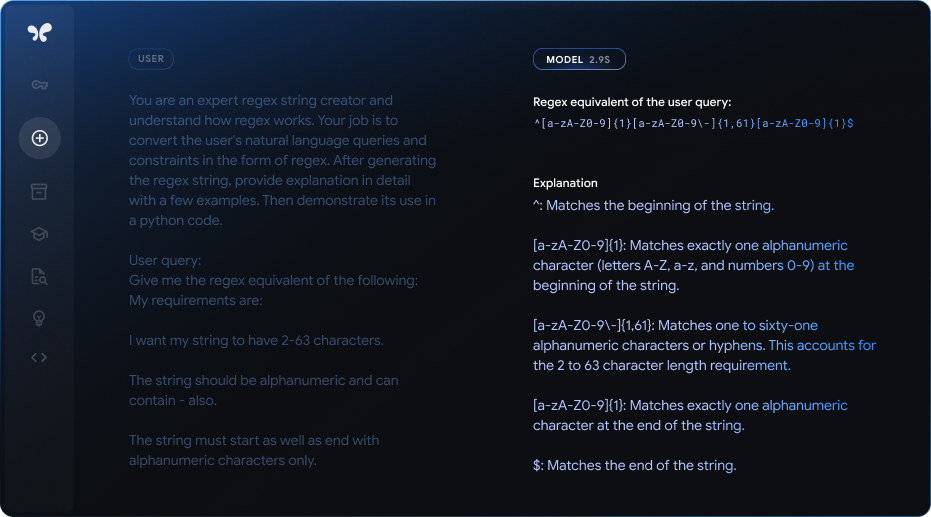
Advanced options like function calling, code execution, and grounding via Google Search turn your AI prompt into a command center.
2. Real-Time Streaming & Multimodal Context
This isn’t just typing and waiting. You can talk, share your screen, or show video and Gemini reacts to what it sees and hears. It’s like having a personal AI collaborator who watches your screen, listens to your voice, and helps you build or fix things in real time.
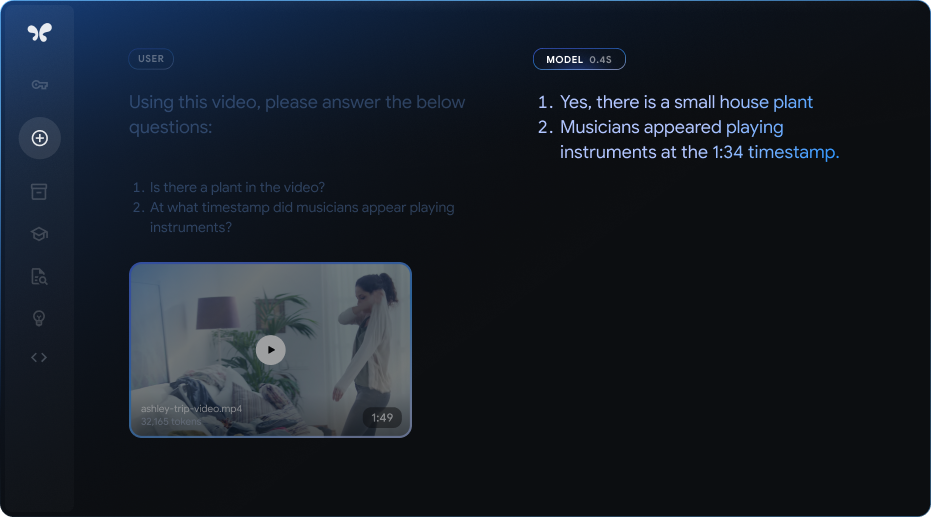
Use case: removing an object in Photoshop step-by-step with Gemini guiding you based on your screen.
3. App Prototyping Made Easy
With the new “Build” tab, you can describe an app idea and watch AI Studio generate the entire front-end code (HTML/CSS/JS). Need changes? Just tell the assistant. It tracks diffs, explains edits, and lets you deploy instantly via Cloud Run.
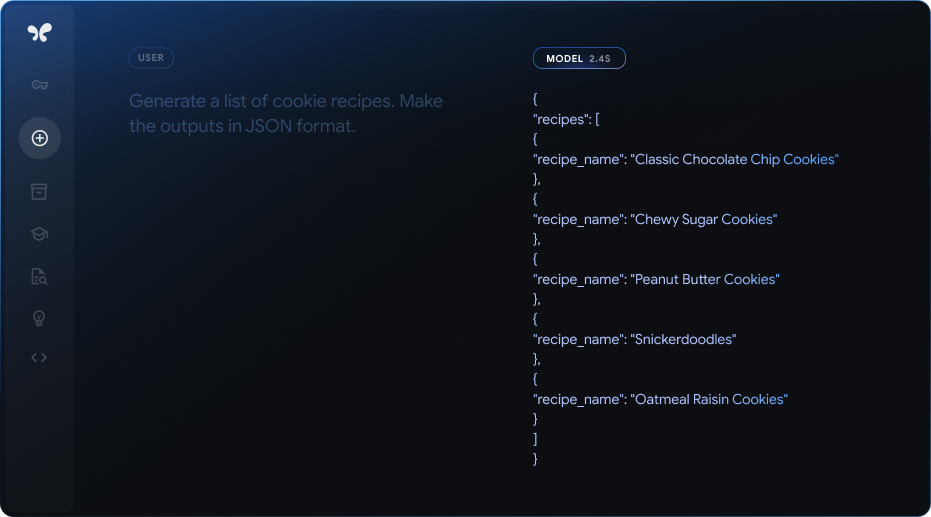
One prompt. One deploy. One working app.
4. Built for Devs, but Friendly for Everyone
Developers can grab code snippets in Python or JS, get an API key, and plug their prompt into any app. But beginners can still explore with no setup: it runs fully in-browser with a Google account. No GCP project, no installation, no credits required to start.
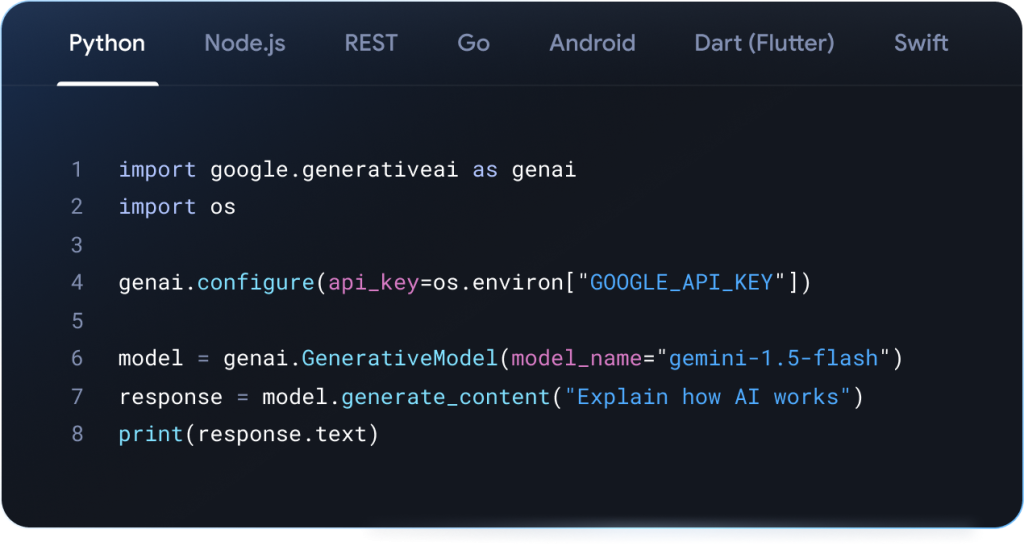
Real-World Applications
- Content creation: Build a marketing copy generator that outputs structured JSON ready for your CMS.
- Productivity tools: Create an assistant that summarizes PDFs, extracts tasks from meetings, and schedules follow-ups.
- Custom bots: Train a chatbot that answers FAQs in your brand tone, with outputs in both text and voice.
- Educational apps: Combine Gemini with image or video inputs to explain math problems or language concepts visually.
If you can describe it, chances are you can build a prototype of it.
How It Compares
Compared to OpenAI’s Playground or Hugging Face, Google AI Studio offers unmatched integration of multimodal tools, app deployment, and real-time streaming in one place. OpenAI offers premium power, but its interface is less beginner-friendly. Hugging Face is open and flexible, but requires more technical setup.
Google AI Studio hits a sweet spot: powerful enough for devs, accessible enough for newcomers.
A Few Limitations
- Fine-tuning requires moving to Vertex AI (no longer available directly in AI Studio).
- Free tier usage data is used by Google to improve models (upgrade to paid plans for data privacy).
- Some features (like long video generation or Gemini Ultra) are limited to premium plans.
- Outputs can still hallucinate. System prompts and structure help, but human review is a must.
Final Thoughts
Google AI Studio isn’t just a playground—it’s a production-ready launchpad. Whether you’re experimenting, prototyping, or preparing for enterprise deployment, it compresses what used to take weeks into hours.
Will every team need a dedicated AI engineer? Maybe not. With tools like this, the real power lies in knowing what to ask and what to build next.
So, what would you build first?
