The ASUS Zenbook Duo is a game-changer for multitaskers and creative professionals. With its dual-screen setup and versatile usability, it promises to redefine laptop productivity.
We spent time working, creating, and testing this device in different environments. Lets see if it truly meets the needs of modern professionals.
Design & Build – Sleek and Functional
At first glance, the Zenbook Duo stands out with its futuristic yet practical design. The two identical 3K OLED screens offer an immersive workspace, eliminating the usual limitations of a single display.
The build quality is premium, with a magnesium alloy chassis that adds durability without making the device too heavy. It’s surprisingly portable, weighing just 1.35 kg without the keyboard and 1.65 kg with it, making it easy to carry in a backpack.
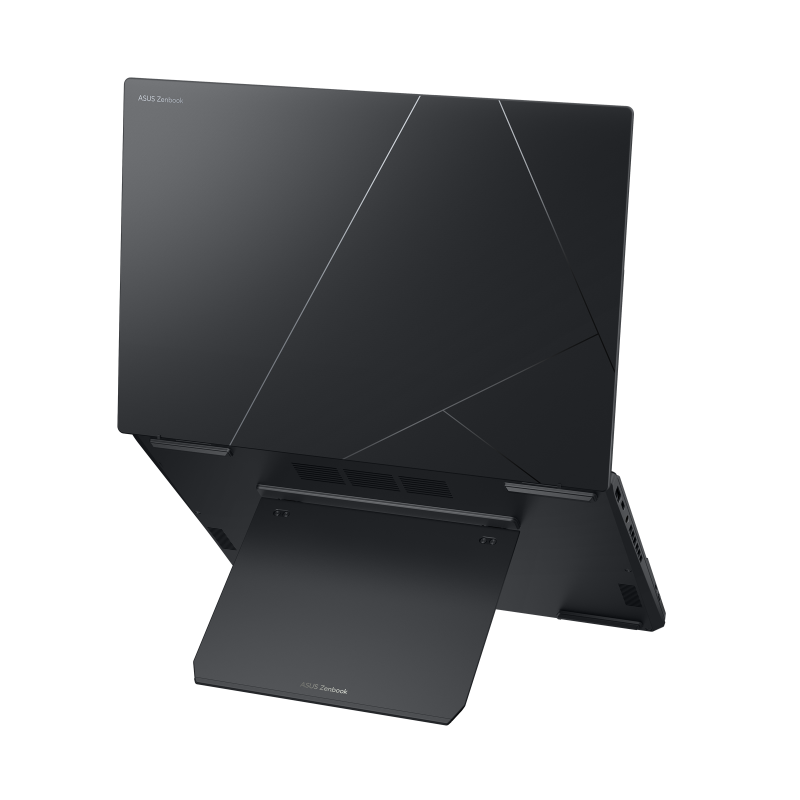
One of the most useful aspects of the design is the adjustable kickstand, which allows multiple configurations. We found that working with the laptop in vertical mode significantly improved workflow, making research and content creation more efficient. However, the added thickness compared to traditional laptops is noticeable, and it’s not the most comfortable option for lap use.
Pros
Dual-screen setup enhances productivity and multitasking.
Lightweight considering its features, making it portable.
Durable build, capable of withstanding pressure.
Kickstand provides versatility in screen positioning.
Cons
Slightly thicker than standard laptops.
Works best on a desk, not ideal for lap use.
Performance & Features – Power Meets Versatility
The Zenbook Duo is equipped with an Intel Core Ultra 9 processor, up to 32GB of RAM, and a 2TB SSD, ensuring a smooth and fast experience for everyday tasks and professional workloads. We tested it extensively for video editing, graphic design, and multitasking between multiple applications. The experience was fluid, with minimal lag, but we did notice some throttling when pushing it with prolonged heavy workloads.
One of the highlights is the seamless transition between different usage modes—laptop, desktop, sharing, and full dual-screen mode. The included Screen Expert software makes window management intuitive, allowing us to organize tasks efficiently.
For connectivity, the Zenbook Duo provides a comprehensive selection of ports, including Wi-Fi 6E, Bluetooth 5.2, USB-C Thunderbolt 4, HDMI 2.1, and USB-A 3.2 Gen 1. This ensured that we could easily connect external devices without needing multiple adapters.
Pros
Strong hardware specifications for demanding applications.
Excellent connectivity options reduce the need for additional hubs.
Smooth multitasking and well-optimized software for dual-screen use.
Cons
Not designed for gaming; integrated Intel Arc graphics limit its potential in high-end gaming scenarios.
Performance slightly decreases during extended heavy workloads.
Curious about AI laptops? Check out the Swift 14.
Display – A Game-Changer for Multitasking
One of the standout features of the Zenbook Duo is its dual 14” 3K OLED touchscreens with a 120Hz refresh rate. The OLED technology ensures deep blacks, high contrast, and vibrant colors, making it ideal for content creation and media consumption. We found that working with two high-quality screens made a noticeable difference in efficiency, especially for tasks like video editing, coding, and managing multiple applications simultaneously.

Using the laptop in dual-screen mode, we were able to arrange windows freely, dragging content across both displays effortlessly. The Screen Expert software enhances the experience, allowing us to set predefined layouts and switch between different configurations with ease.
Another significant advantage is touch input on both screens, which enables more intuitive interactions. However, in bright outdoor environments, we noticed some glare despite the OLED panel’s excellent brightness levels. A matte screen option would have improved outdoor usability.
Pros
Stunning 3K OLED panels with deep blacks and vibrant colors.
High 120Hz refresh rate provides smooth visuals.
Excellent multitasking capabilities with Screen Expert software.
Touchscreen functionality adds versatility.
Cons
Glossy finish can be reflective in bright environments.
Requires additional optimization for stylus input in some creative apps.
Need a second screen just for reading? Try the Kindle ColorSoft.
Battery Life & Keyboard – Practicality in a Unique Form Factor
Battery performance is another area where the Zenbook Duo impresses. The 75Wh battery lasted around 10 hours in dual-screen mode and up to 13.5 hours when using only one screen. In real-world use, this meant we could work an entire day without constantly worrying about recharging.

The detachable keyboard is another highlight, offering a full day of usage with its 24-hour battery life. It charges via USB-C or through pogo pins when attached to the laptop. We appreciated the ability to work wirelessly with the keyboard detached, but the lack of elevation made prolonged typing slightly uncomfortable.
A surprising feature was the ability to expand the trackpad virtually when using the software keyboard. While we preferred using the physical keyboard, the virtual alternative was a handy backup in certain situations.
Pros
Long battery life supports a full workday.
Wireless keyboard enhances flexibility.
Virtual trackpad provides an additional input option.
Cons
Keyboard lacks ergonomic elevation, which may impact comfort.
Laptop cannot be charged through the keyboard’s USB-C port.
Conclusion – A Game Changer for Productivity?
The ASUS Zenbook Duo is a bold step forward in dual-screen computing, ideal for professionals who require extra screen real estate without compromising portability. It’s an excellent choice for designers, content creators, and multitaskers who benefit from an expanded workspace. However, it’s not aimed at gamers or users looking for a traditional laptop experience.
For those who prioritize productivity and enjoy working with multiple applications at once, the Zenbook Duo offers one of the best dual-screen experiences available. While there are minor ergonomic and performance trade-offs, the overall package is well worth considering for professionals looking to maximize efficiency.
Technical Specifications
| Feature | Details |
| Display | 2x 14” 3K OLED 120Hz Touchscreens |
| Processor | Intel Core Ultra 9 |
| Graphics | Intel Arc Integrated Graphics |
| RAM | Up to 32GB LPDDR5X |
| Storage | Up to 2TB NVMe PCIe 4.0 SSD |
| Battery | 75Wh, up to 13.5 hours |
| Weight | 1.35 kg (without keyboard), 1.65 kg (with keyboard) |
| Ports | 2x USB-C Thunderbolt 4, 1x USB-A 3.2, HDMI 2.1, 3.5mm jack |
| Connectivity | WiFi 6E, Bluetooth 5.2 |
Alternatives
- Lenovo Yoga Book 9i: Features dual 14-inch 2.8K OLED touchscreens with a 120Hz refresh rate, providing a versatile setup for multitasking and creative work. It includes a detachable keyboard and stylus support, enhancing flexibility for various user needs.
- ASUS ROG Zephyrus Duo 16: Designed for gaming enthusiasts, this laptop offers a primary 16-inch display paired with a secondary ScreenPad Plus. It delivers high-end gaming performance but is heavier and more expensive compared to other dual-screen laptops.
- Microsoft Surface Laptop Studio 2: Boasts a 14.4-inch touchscreen with a flexible design that transitions between laptop, stage, and studio modes. Equipped with an Intel Core i7 processor and up to 64GB of RAM, it’s ideal for professionals seeking a powerful and adaptable device.
