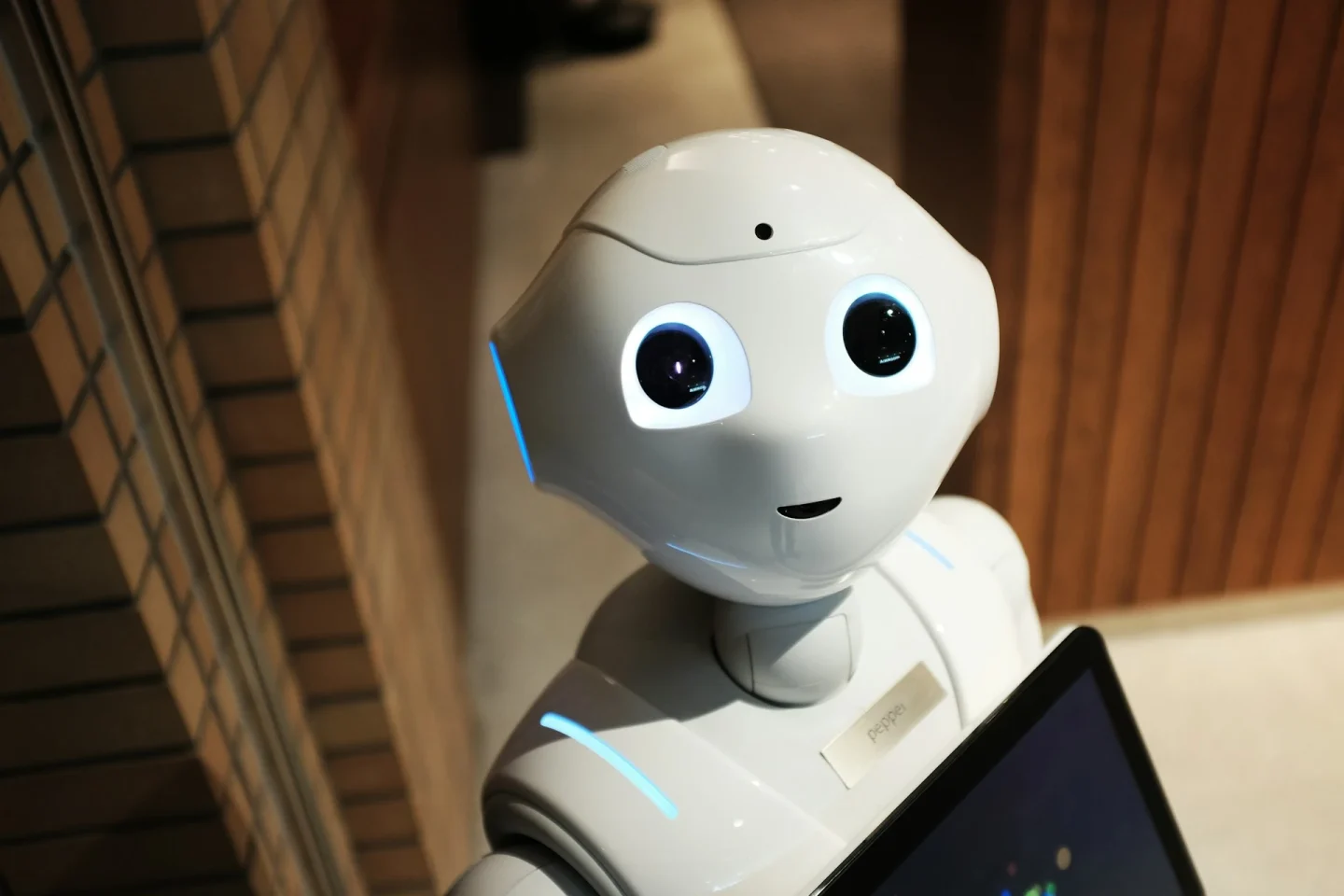In 2025, AI agents have moved beyond the experimental phase. They’re now practical, everyday tools that automate tasks, operate systems, and execute decisions on behalf of individuals and businesses.
This guide covers what you can actually build today with AI agents. Whether you’re looking to save time, connect data with models, or build complex workflows without constant human intervention.
What Is an AI Agent?
An AI agent is much more than a chatbot. It’s a system capable of acting independently to complete complex tasks: navigating the web, using external tools, writing code, searching for information, analyzing data, or coordinating with other agents.
In 2025, they’ve evolved from promises into real productivity tools. They don’t just answer questions—they execute.
Discover which AI powerhouse leads the agent revolution: Deepseek vs ChatGPT.
Why Do They Matter Now?
Because they’re fundamentally changing how we work. They automate repetitive tasks, improve decision-making, and allow companies to scale processes without increasing resources.
From technical support to product development, agents are already integrated into real workflows. The question is no longer “Do you need them?” but “How much are you losing by not using them yet?”
The Big Three in the Agent Ecosystem
OpenAI: Speed, Simplicity, and Closed Ecosystem

What does it do? Offers integrated tools to create agents on top of their models (like GPT-4o), without needing to build from scratch.
Why does it matter? Because you can go from idea to functional prototype in hours.
How do you use it today? Their Agents SDK allows you to build workflows where an agent can answer emails, search the web, fill out forms, or draft reports, all with pre-configured security mechanisms.
Ideal for those who prioritize speed and simplicity.
Advantages:
- Low barrier to entry
- Ready-to-use tools: browser, computer use, file search
- Direct integration with ChatGPT and its interface
Disadvantages:
- High dependency on their infrastructure
- Less customization of the agent’s internal logic
Discover how other AI tools stack up in our Copilot vs ChatGPT comparison.
Claude + MCP (Anthropic): Open Integration and Real Collaboration
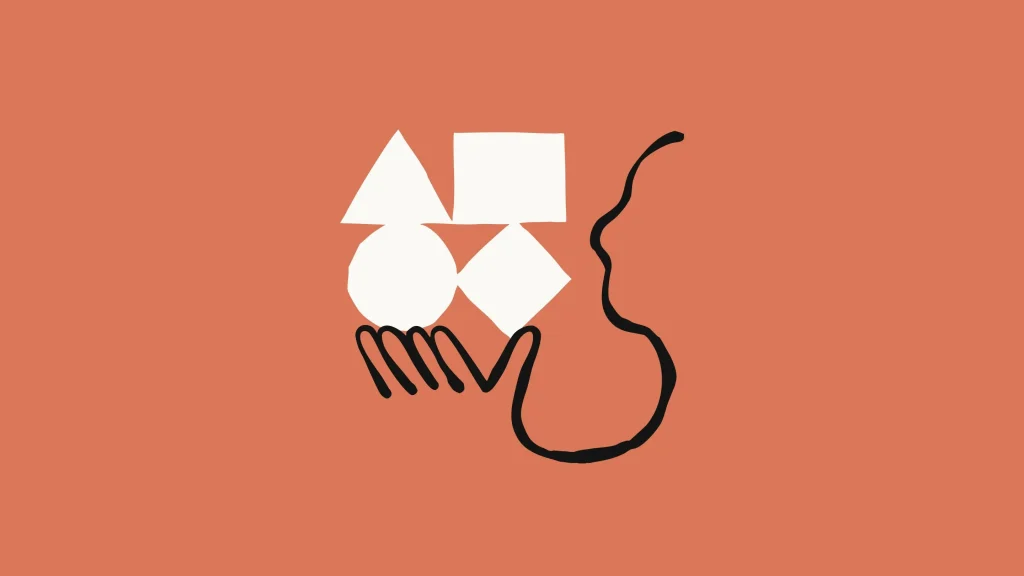
What does it do? Through the MCP protocol, Claude can connect with enterprise tools, APIs, and internal systems as if they were natural extensions of the agent.
Why does it matter? Because it allows you to build a collaborative ecosystem between agents, people, and software, without depending on a single proprietary platform.
How do you use it today? Companies can deploy MCP servers to give Claude secure access to their databases, internal documents, or ticketing systems. All while maintaining control over permissions and logs.
Ideal if your priority is integrating AI into existing processes with security and control.
Advantages:
- Open and modular architecture
- Multi-agent flow with shared memory
- Precise control over available functions and context
Disadvantages:
- Requires technical configuration
- Claude is a closed model (although MCP is open)
LangGraph (LangChain): Custom Architecture, Model Independence
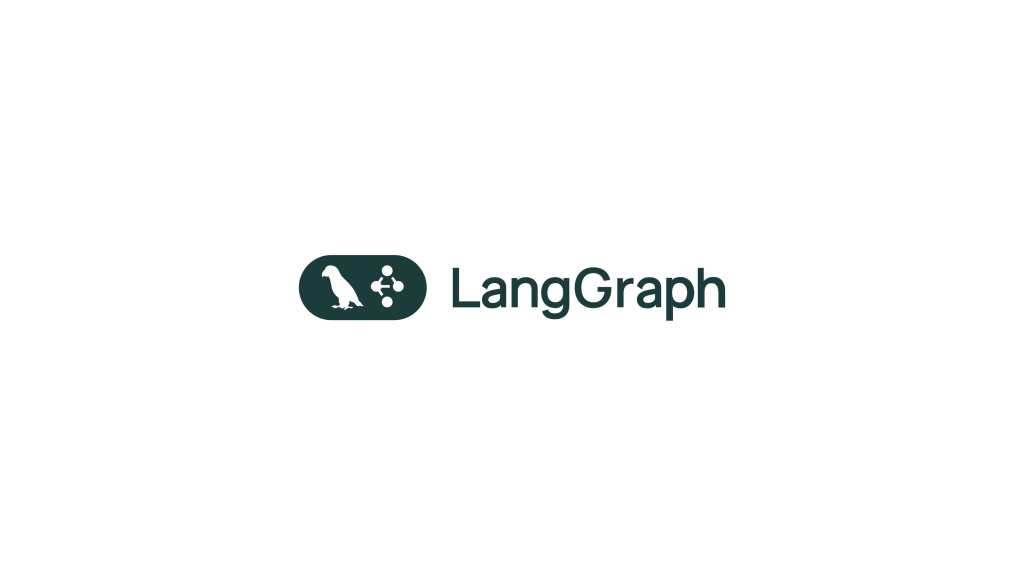
What does it do? Allows you to build agents as task graphs, where each step can be a model, a function, or a logical decision.
Why does it matter? Because it lets you design how your agent thinks and acts at each step, with a level of control similar to traditional software engines.
How do you use it today? You can build flows like “planner → executor → reviewer” using different models and tools, and visualize them step by step with LangGraph Studio.
Ideal if you have a technical team and seek precision, traceability, and total freedom.
Advantages:
- Vendor independence
- Compatible with multiple models (GPT, Claude, open source)
- Visualization, debugging, and total flow control
Disadvantages:
- Technical learning curve
- Requires detailed design
Choose Your Stack Based on Your Needs
There’s no one-size-fits-all solution. It all depends on context.
- Want a functional chatbot in 2 days? → OpenAI
- Need the agent to access your internal data securely? → Claude + MCP
- Looking to design a complex system with multiple agents and specific logic? → LangGraph
Concrete Examples: How Are They Used Today?
Automated Support
An agent created with OpenAI + Responses API answers frequently asked questions, updates information in systems, and routes special cases.
AI Code Review
Claude, connected via MCP to GitHub, can analyze a pull request, leave comments, and suggest changes according to the team’s internal guidelines.
Personalized Recommendation System
A LangGraph flow combines several specialized agents (behavior analysis, user context, product database) to offer precise recommendations.
Don’t miss this AI Productivity Kit 2025: 15 Essential Tools to Maximize Your Goals.
Key Points Before Choosing
Security: OpenAI has integrated protections; Claude allows explicit permissions through MCP; LangGraph gives you total control over validation.
Costs: OpenAI can become expensive with intensive use. Claude offers a good balance. LangGraph allows you to optimize by combining models.
Community:
- OpenAI: massive community, excellent documentation
- Claude: growing, with strong technical adoption
- LangGraph: active on GitHub and Discord, ideal for developers
You might also be interested in: AI and Work: Will Artificial Intelligence Replace Us?
Conclusion: Agents Are No Longer a Promise, They’re a Strategic Decision
Today, the question isn’t whether you’ll implement AI agents, but when and how. In 2025, they’ve evolved from experiments into part of the technological ecosystem of large, medium, and growing companies. They automate tasks, increase productivity, and amplify human intelligence.
The first step? Start with a concrete need. Choose a stack based on your context. Prototype. Learn. Iterate. The real value lies in how you integrate these tools into your daily workflow.